Poshmark Auctions: What To Know, How To Join, And Host (2026)
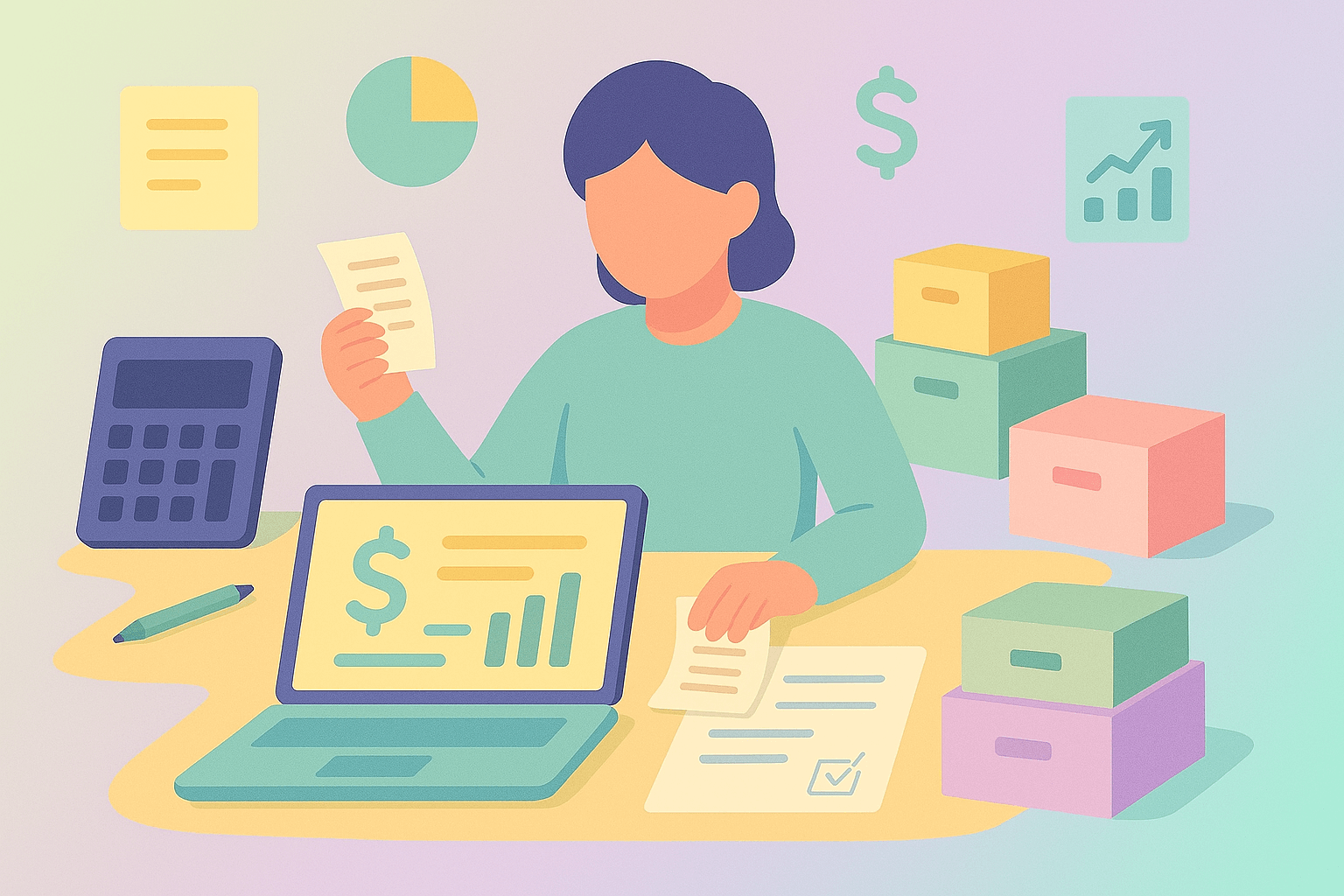
I've hosted many Poshmark auctions and even attended some as a buyer. Here's what you need to know about joining, bidding, and hosting auctions. Plus, I’ll show you a tool, Nifty, that can automate Poshmark actions like offering and following.
What is a Poshmark auction?
Poshmark auctions, officially called “Posh Shows,” let you list items during live-streaming events where buyers bid competitively instead of paying a fixed price. These auctions happen on Poshmark, a reputable reselling platform that specializes in selling second-hand or brand-new designer clothes and accessories.
Unlike standard listings that sit in your closet waiting for offers, auctions often create urgency and can help you move inventory faster.
For instance, a vintage leather jacket might linger for weeks as a regular listing, but during a Posh Show, bidding competition can drive the final sale price higher within minutes. Auctions also help you connect with buyers who are keen to discover trending pieces and score deals.
How Poshmark live auctions work (step by step)
Running a Posh auction takes planning, like scheduling your show’s time and setting start prices and time limits. Here's a process you can follow to launch successful auctions:
Step 1: Qualify
You must make at least one sale and stay active on Poshmark for 30 days to launch your auction. If you’ve just joined, read our article about how to sell more items on Poshmark and start building momentum.
Once that’s done, apply to be a Posh auction host. Poshmark reviews applications and grants hosting privileges on a rolling basis.
Note: Posh auctions are available by application only. Even if you meet all the requirements, you’ll still need to apply and wait for approval. Poshmark manages access to maintain show quality and platform stability.
Step 2: Schedule your show
Schedule your auction by choosing a date, start time, and duration. Poshmark doesn’t require a 24-hour advance notice.
Go to your account tab and select “My Seller Tools.” Tap the bulk actions icon and choose “My Posh Shows” and select “Create.” From there, enter your show title, start time, cover image, show type (live or silent), and other relevant details.
Preload items when possible, but you can also add listings during the show using Quick List with title/category/size. Edit details any time before the item sells.
Step 3: Launch your show
When the time comes, open your Poshmark app and go to “My Posh Shows.” Tap your event, select “Enter Show.” This will access your camera setup screen. Then, hit “Start Show,” and it’s go time.
Step 4: Setting start prices and time limits
Tap any item from your listing tray to feature it during your show. You can enable the “Buy Now” option and offer exclusive show pricing to viewers to increase buyers.
Alternatively, run a live auction by setting a starting price and selecting a duration of 15, 30, or 60 seconds. Bids placed in the final seconds automatically extend the timer to keep the competition going. You can switch between featured listings at any time during your stream.
Step 5: What happens when the auction ends
When you’re ready to wrap up, tap the X icon to end your show. This action also closes any active auctions in progress. After you exit, Poshmark automatically generates a show summary displaying your total sales, viewer count, and sold listings.
You can tap each order to view full buyer and shipping details inside your “Sales” tab.
Buyer experience: What happens when you bid?
For buyers, bidding during a Posh auction can move fast. Understanding these procedures and rules before you bid protects you from surprise purchases and payment issues:
- How to place a bid: Tap the bid button during the live-stream and enter an amount higher than the current bid. Your bid appears instantly on screen, and sellers can see your username competing for the item.
- How live auctions close: Each auction runs on a timer, usually 15, 30, or 60 seconds. If someone bids during the final seconds, the countdown automatically extends. The highest bid when time runs out wins the item.
- Payment and checkout: When you win, Poshmark automatically charges your saved payment method and sends a confirmation. The seller then ships your item.
- Seller cancellations: Poshmark discourages sellers from canceling completed auctions since bids are binding. A seller can technically request a cancellation before shipment, but repeated cancellations may result in penalties or loss of selling privileges.
Setting prices, hosting shows, and avoiding pitfalls
Launching a successful Posh Show requires strategic pricing and clear communication to avoid canceled bids or unhappy buyers. These best practices help you run smooth auctions that close at profitable prices without post-sale disputes.
Best practice #1: Always start at your minimum acceptable price
Setting rock-bottom opening bids can backfire if bidding stalls, and you risk selling below cost. “Low Start” shows begin every item at $5 USD ($7 CAD), which attracts bargain hunters but could leave you with unprofitable sales.
Start each auction at the lowest amount that will still earn you a profit after fees, shipping, and item cost are deducted. To calculate this number, consider the amount you paid for each item, know how much Poshmark takes in fees, and consider shipping costs.
Best practice #2: Keep the tone positive and professional on camera
Guilt-tripping, shaming, or demanding higher bids by being pushy are definitely not cool. Let bidding happen naturally, and serious buyers will compete without coercion.
Buyers are more likely to appreciate sellers who stay upbeat, answer clearly, and respect every viewer. A friendly, consistent presence builds trust and repeat attendance.
Best practice #3: Prevent cancellations with honest descriptions
Disputes arise when items fail to meet buyer expectations. To prevent this, describe the item’s condition precisely, show flaws on camera, and answer questions before bidding starts.
Confirm shipping timelines and avoid featuring anything you’re not ready to ship. Posh auction bids are binding, so clarity protects your rating.
How Poshmark auctions help sellers
Posh auctions are worth it for specific situations, not as a replacement for standard listings. Here’s when you should host an auction:
- Liquidate old inventory quickly: Auctions can help move stale items that haven’t sold. Starting bids low during a Posh Show often creates urgency and attracts buyers who skip over older listings.
- Test demand for new categories: Hosting a show lets you gauge buyer interest before committing to a product niche. Watch which items spark multiple bids, comments, or questions during the stream.
- Build visibility for your closet: Going live increases your visibility within Poshmark’s app through features like the Live Shows tab, event banners, and notifications to followers.
Are Poshmark auctions worth it? What users say
Still not sure if Posh auctions are for you? We checked out Reddit threads and reviews, offering feedback from auction users:
Poshmark auction pros …
- Poshmark auction can still attract genuine buyers: One user shared that auctions help engage potential buyers and build trust. They recommended hosting small or silent shows to reach low-key shoppers, saying authenticity works best. (May 27th, 2026)
- Shows are a fun buying experience: A buyer posted that they love attending Poshmark shows. They described how much fun they have by watching sellers and interacting with them. (May 25th, 2026)
- Moderate auctions can yield better long-term results: A seller observed that Poshmark auctions resulted in more followers. They recommended limiting shows to once or twice a week and suggested using static setups or pre-recorded dialogue, though genuine interaction remains key to sales success. (July 31st, 2024)
Poshmark auction cons …
- Live shows feel more like social chats than real sales: One seller complained that Poshmark auctions aren’t useful for clearing out clothes because most buyers just chat instead of selling. (March 28th, 2026)
- Cancellations are a real thing: A buyer (who’s also a Poshmark seller) expressed frustration when two of their own live show purchases were canceled without explanation. They believe that sellers shouldn’t offer low-start bids if they can’t honor the sale. (April 8th, 2026)
- Poshmark unfairly sides with buyers in disputes: A seller reported that a buyer purchased authentic diamond earrings. Then, the buyer falsely claimed that the earrings were fake. Despite the seller providing receipts and a jeweler's confirmation, Poshmark sided with the buyer. (November 5th, 2026)
My final take on Poshmark auctions
I've hosted dozens of Poshmark auctions and even attended a few to source inventory, and I’ve learned a few things about what works and what wastes time.
Follow my 3 tactics for an ideal auction:
- Test auctions with low-risk inventory first: Don't launch your first Posh Show with your most valuable pieces or items you're emotionally attached to selling. Start with mid-tier inventory you're willing to let go at lower prices while you learn the format, camera angles, and pacing that keep viewers engaged.
- Schedule auctions when your followers are active: Check your closet analytics to see when shares and likes spike, then host auctions during those high-traffic windows for maximum viewer turnout. Time zones matter too. If your followers span multiple regions, pick slots that catch peak hours across your biggest segments.
- Track which auction formats move more inventory: Keep notes on whether Low Start or Sudden Death auctions generate better profits for your specific categories. Analyze your post-show data to identify patterns, then double down on styles that consistently hit your target margins.
Expect to host at least 2 or 3 auctions to get the hang of it. Use a screen recorder for your first few shows to review how you presented each item, then improve your delivery for the next show.
Use Nifty to manage your Poshmark listings
Ready to take your reselling game up a notch? Whether you’re running Poshmark auctions or managing fixed-price listings, Nifty keeps your inventory all organized in one place.
With Nifty, you can list, crosslist, and automate your reselling workflow across Poshmark, eBay, Mercari, Depop, and Etsy (more platforms coming soon!), all without the busywork.
Here’s why sellers love Nifty for managing Poshmark listings:
- AI-powered listings: Snap a photo, and Nifty’s AI creates an optimized listing with SEO-rich titles, trending hashtags, and accurate item details.
- Crosslist instantly: Post your listings to multiple marketplaces in a few clicks, no copy-paste required.
- Automatic delisting: When a sale goes through (with or without an auction), Nifty auto-delists that item from other platforms.
- Bulk tools for power sellers: Schedule listings, relist, or discount in batches. This is perfect for high-volume sellers running multiple auctions.
- Analytics Suite: Get real-time insights into profits, sales performance, and platform fees in one clean dashboard.
Nifty pays for itself after a few weeks of use, so start your 7-day free trial.
FAQs
1. What happens if a seller cancels a Poshmark auction sale?
If a seller cancels a Poshmark auction sale, the buyer receives a full refund to their original payment method. Poshmark discourages cancellations because winning bids are considered binding purchases under its marketplace rules. Sellers who repeatedly cancel auction sales risk penalties such as losing Posh Show hosting privileges or facing account restrictions.
2. Can you back out of a Poshmark bid?
No, you can’t back out of a Poshmark bid once it’s placed during a live auction. All bids are final and treated as binding purchases, so if you win, you’re required to complete the sale. Poshmark automatically charges your saved payment method as soon as the auction ends.
3. How long do Poshmark auctions last?
Poshmark auctions typically last between 15 and 60 seconds per item, depending on the duration the seller sets. If someone bids in the final seconds, the timer automatically extends by a few seconds to keep the competition going. The overall Posh Show can continue as long as the host chooses, with each item running on its own countdown until the highest bid wins.






.png)